5 Interesting Linux Distro (2024)
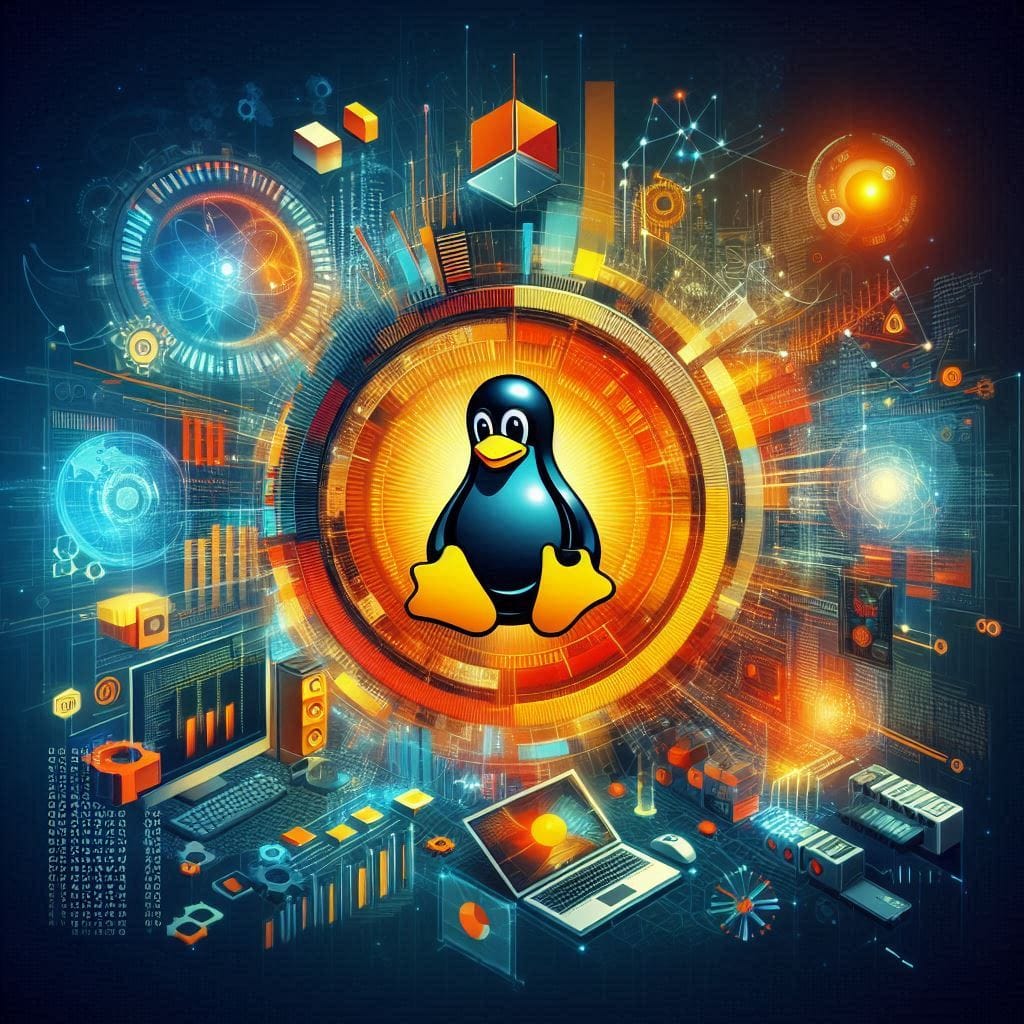
Hello everyone, in this article we will see the 5 best Linux distributions (in my opinion)! 🐧
First of all, for those of you who know nothing about Linux, it is a family of Operating Systems (OSs) for personal devices based on the Linux Kernel. Its main competitors are Windows and MacOS. Android, which is one of the most famous OS for mobile phones, is based on Linux.
Linux is an open-source project and there are several distributions available, both commercial and free. Each distribution is different and depending on your needs, you should choose one or the other. Let's go in depth with my favorite ones.
Ubuntu
Ubuntu is one of the most famous Linux distro. It offers the following key features:
- Integration with Development Tools: it integrates seamlessly with the most popular programming languages (Python, Java, C++, etc.), but also with Integrated Development Environments (IDEs), such as Visual Studio, PyCharm and Eclipse.
- Compatibility with Most Essential Applications: it supports daily use applications for browsing, writing content, editing images, etc.
- Privacy and Security by Design: it is regularly updated and tools like GnuPG and OpenSSL are available for encryption and secure communications.
- Fully Open-Source: it is free to use and its code is open-source, so it can be inspected, analyzed, and modify.
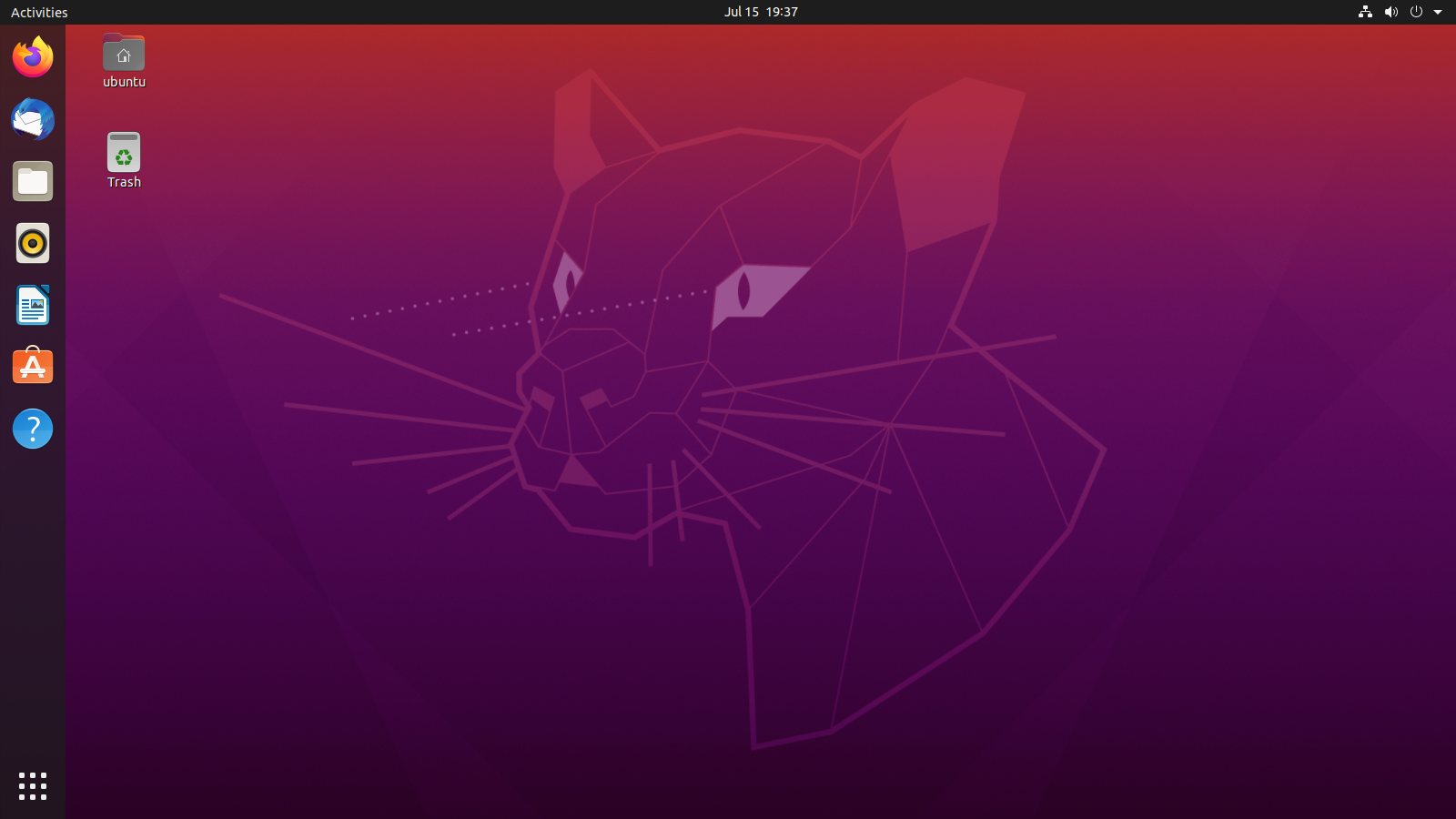
Installing software on Ubuntu is straightforward, you can simply search your preferred application on the Ubuntu Software Center or you can use APT (Advanced Package Tool) command line tool.
For more details, please click here to visit their website.
Lubuntu
Lubuntu is the lightweight version of Ubuntu. It is based on the LXQt desktop environment which was designed for fast performance and low energy consumption. Here are some the key features of Lubuntu:
- Ubuntu Family: Lubuntu is of the derivates of Ubuntu, so it inherits a vast repository of software, regular updates, and strong community support.
- Low System Requirements: it was specifically designed to be revive and give a second life to all your old devices.
- User Friendly: it is easy to use and its interface is extremely intuitive. It is a good choice for both Linux newcomers and experienced users looking for a lightweight system.
- Pre-installed Applications: Lubuntu comes with a set of lightweight applications to cover all common tasks, such as browsing, managing files, and text editing.

For more details, please click here to visit their website.
Kali Linux
Kali Linux is a Debian-based distribution and it is the best choice for all experts in cybersecurity because it natively provides all the tools needed for penetration tests, security research, computer forensics and reverse engineering activities. These are some of its core features:
- Comprehensive Toolkit: it includes a wide range of pre-installed tools and utilities for security professionals, such as Burpsuite, Nmap, Metasploit Framework, Wireshark, Aircrack-ng, and Ghidra.
- Customization and Flexibility: this distribution supports multiple desktop environments, including GNOME, KDE, Xfce, and others, allowing users to choose their preferred interface.
- Live Boot: Kali Linux can be run as a live system from a USB drive without the need for installation.
- Mobile Version: Kali NetHunter is a mobile version of Kali optimized for Android devices. These are all the brands currently supported: Nexus, Xiaomi, Nokia, Gemini, Samsung, LG, Sony, Oneplus, Realme, and TicWatch.
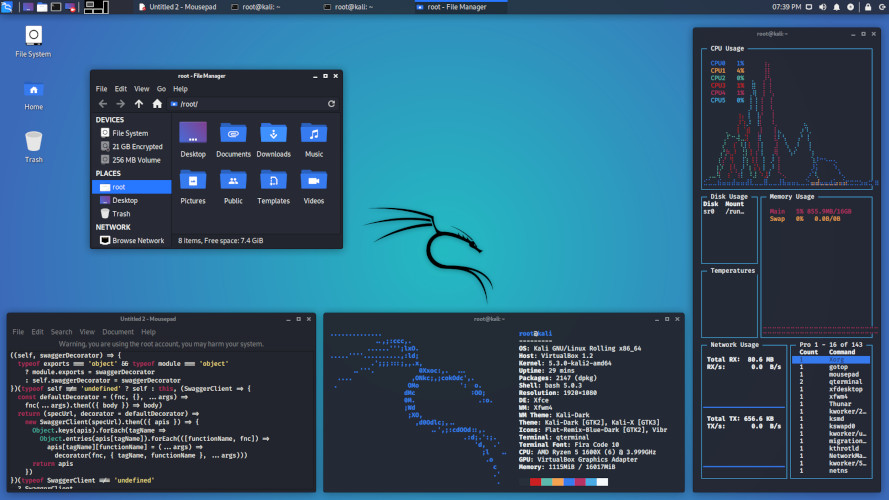
For more details, please click here to visit their website.
Tails
Tails (The Amnesic Incognito Live System) is a portable OS based on Linux. It can be easily installed on a USB stick (8 GB minimum) and it was designed to guarantee user privacy and anonymity. This is achieved by ensuring that all Internet connections are forced to go through the Tor network, and by leaving no trace on the machine unless explicitly told to do so. Here are the three most interesting characteristics of Tails:
- Tor Network By Default: all Internet connections are forced to go through the Tor network to protect you against tracking and surveillance. In this way, nobody can see what you are doing, where and who you are.
- Amnesia: Tails starts always in a clean state, all your traces (e.g., downloaded files, browser data, and passwords) are deleted each time you shutdown your system. This helps you to stay safe and prevent a lot of cyber attacks. There is a way to store persistently the information you need, this persistent storage is encrypted, so it cannot be accessed by other people.
- Digital Security Toolbox: Tails includes a lot of secure pre-installed applications, such as Tow Browser, Thunderbird, KeePassXC, OnionShare, and Metadata Cleaner.
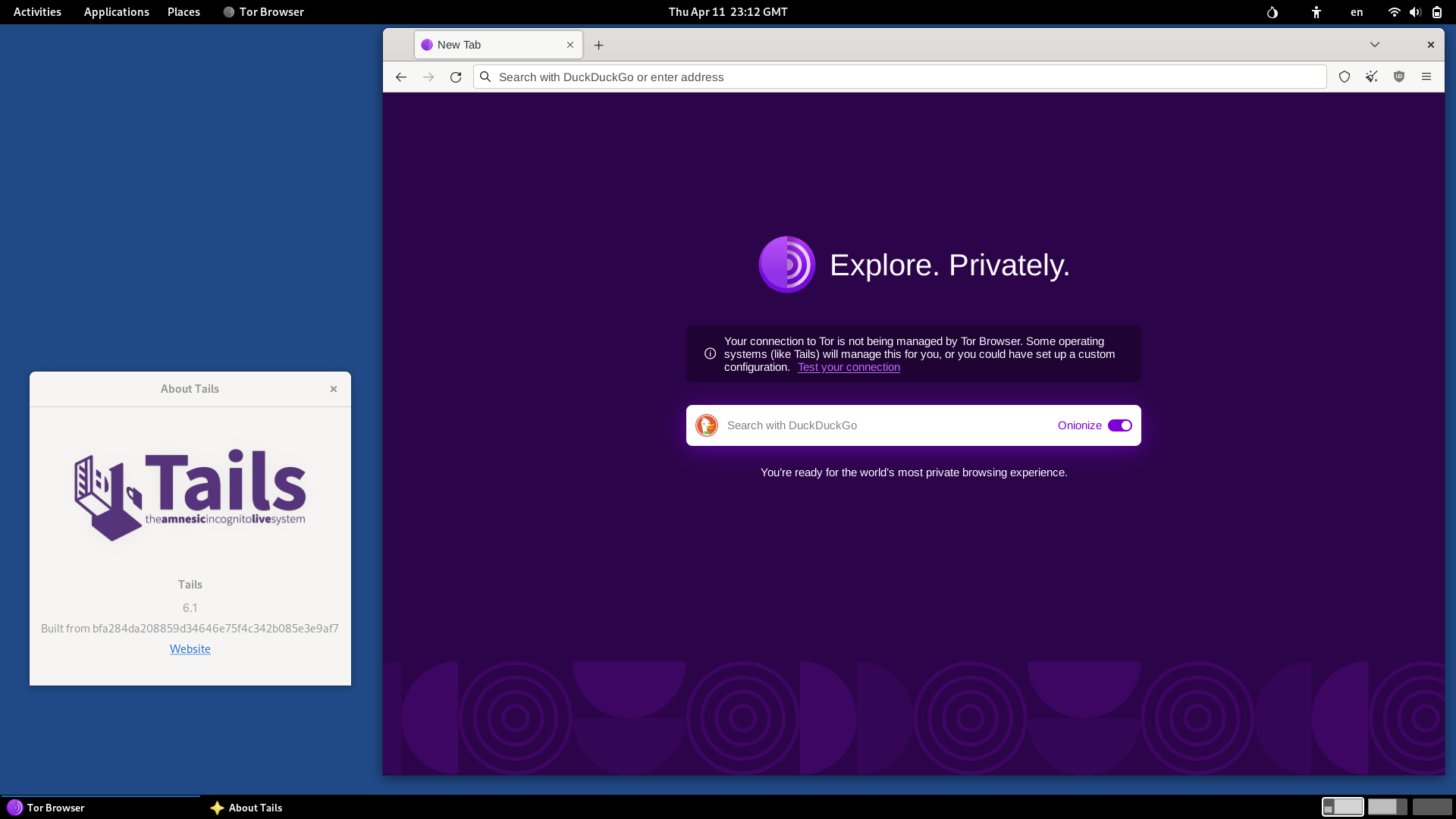
For more details, please click here to visit their website.
Qubes OS
Qubes OS is a security-oriented operating system for single-user desktop computing. It is based on virtualization to isolate different tasks and applications into different Virtual Machines (VMs) called "qubes". This increases your security because if one qube is compromised, the others remain unaffected. Here are two of its key features:
- Strong Isolation: virtualization isolates different applications as if they were installed on separate physical machines. Moreover, there are special qubes specialized in networking and USB isolation. The applications from various domains are displayed on the same desktop (with different colors) while ensuring that each window is isolated from others.
- Multiple Operating Systems Support: you can a different OS for each qube, including Fedora, Debian, and Windows.
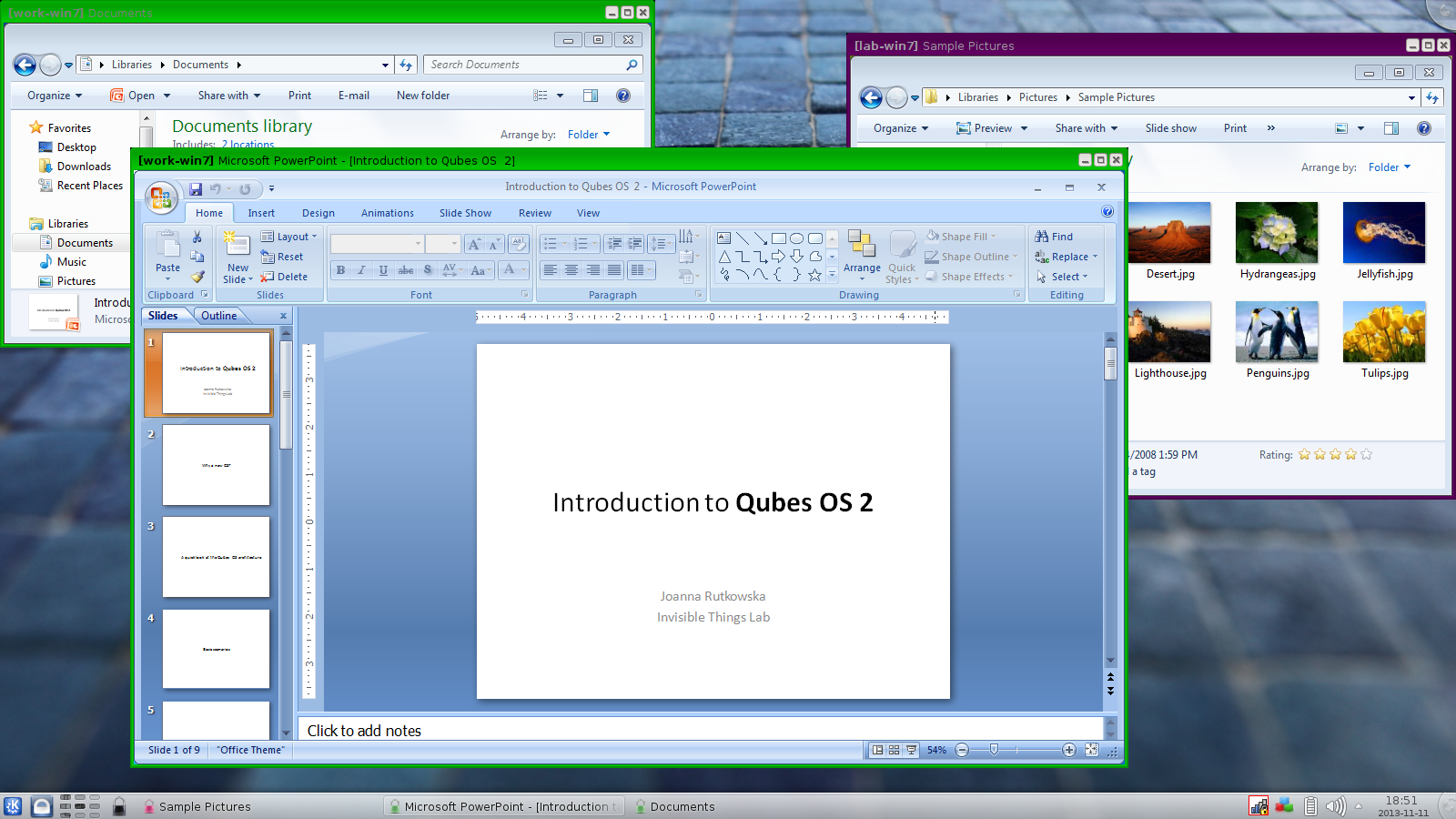
For more details, please click here to visit their website.
Do you know other interesting Linux distributions? Share your knowledge below and join the conversation! Your insights and questions are valuable to us and our community. Let's learn and grow together! 🤝

