Do You Really Need a VPN?

Hello world, today we will see what a VPN is and how it works. Don't worry, this article was not sponsored by NordVPN or Wireshark! 🤣
In brief, a Virtual Private Network (VPN) is a technology that creates a secure and encrypted connection over a less secure network, such as the Internet. VPNs are extremely useful for businesses for several key reasons (e.g., remote access, access control, and cost efficiency), but it is not totally clear if they are also useful for personal usage and if they are worth the price to pay. The most famous VPN providers do a lot of marketing campaigns to sell their products, so let’s see if you really need a personal VPN or whether it is just marketing. Here’s why it can still be valuable:
- Enhanced Security: all your internet traffic is encrypted, not just the traffic protected by secure protocols.
- IP Address and Location Privacy: your public IP address (the unique number that identifies your device on the internet) is masked, this makes it difficult for websites and online services to track your location and online activities.
- Bypassing Geo-Restrictions and Censorship: by choosing a VPN server in a different country, you can bypass geo-restrictions and internet censorship to access restricted content and services.
- Lower Online Shopping Prices: some websites may display different prices depending on your geographical location. By using a VPN, you might access prices that could be more favorable than those offered in your actual location.
How it works
The two key components of a VPN architecture are the following:
- VPN Client: application installed on the user's device that initiates and manages the connection to the VPN server. Some examples are NordVPN, Express VPN, and Pulse Secure.
- VPN Server: dedicated server that acts as the endpoint for the VPN connection. It receives and processes connections from VPN clients.
In simple terms, they work together in the following way:
- The user installs and launches a VPN Client (e.g., NordVPN app).
- The user selects the VPN server to connect to and initiates the connection.
- The VPN client sends authentication credentials to the VPN server.
- The VPN server verifies these credentials and, if correct, establishes a secure tunnel.
- The VPN client encrypts the user's data and sends it through the secure tunnel to the VPN server.
- The VPN server decrypts the data and forwards it to the intended destination (e.g., a website, company network) and vice-versa.
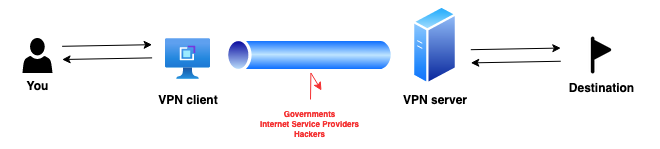
Despite from changing your location to access restricted content and discounted prices, you may think that a VPN is useless if you access only secure websites protected by HTTPs. Unfortunately this is not totally true.
Even if the communication between your browser and a secure website is encrypted, there is a lot of unencrypted information (e.g., your IP address and the website you are visiting) which can be inspected by Governments and Internet Service Providers (ISPs) to extract statistics about your browsing history and monitor your online activities. Moreover, if you are connected to a public WiFi network, some skilled attackers could exploit misconfigured websites, outdated encryption protocols, or other vulnerabilities to inspect your traffic and steal confidential information, like your credit card numbers. In addition, websites see the IP address of the VPN server instead of your actual IP address. This makes it appear as if you are accessing the internet from a different location, thus hiding your real geographic location and protecting your privacy.
Choosing the Right VPN
There are a lot of different alternatives on the market and choosing the right VPN for you is not easy. These are some characteristics which you should consider to choose the best vendor that suits your needs for security, privacy, and functionality:
- Encryption Algorithms and VPN Protocols: consider only VPNs that use strong encryption algorithms (e.g., AES-256) and popular and secure VPN protocols, such as OpenVPN, IKEv2/IPsec, and WireGuard.
- No Logs Policy: one of the key reasons to use a VPN is privacy, so ensure the VPN has a strict no-logs policy, meaning they do not keep records of your online activities.
- Speed and Performance: each VPN vendor usually offers a trial period, so check the speed and performance before paying the monthly or yearly fees.
- Server Locations: prefer a VPN with multiple server locations in different countries, this provides you more flexibility in case you need to access the restricted content of a specific country.
- Ease of Use and Reviews: search reviews online about the VPN and ensure that is is easy to use and compatible with all your different devices.
- Additional Features: check if the VPN has some additional features, such as ads/malware blocking, meshnets, and dark web monitoring.
- Pricing and Payment Options: compare the pricing plans and see if it fits your budget. Consider long-term plans for better savings.
Please avoid free VPNs! nobody gives anything for free, to keep their infrastructure active and functional they need to generate revenue, so they will probably sell your data to third parties.
Disadvantages
Anyway not all that glitters is gold, VPNs have also some disadvantages which should be considered. First of all, double encryption makes all communications slower and introduces additional data consumption. These are often imperceptible, but they cannot be avoided. Obviously, the other main drawback is the subscription fee, which is usually low but still not negligible.
Some interesting resources:
- VPN for dummies: A guide for beginners
- What is a VPN? How It Works, Types of VPN
- 6 Common VPN Protocols Explained
Do you already use a VPN? Which is your favorite VPN provider? Please share your opinion below and let’s build a supportive and informative community together! 🤝

